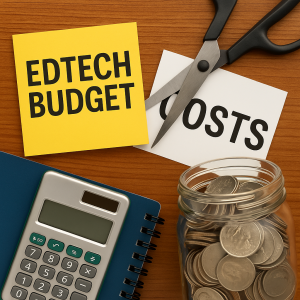 School budgets are always tight—but in FY25, they’re tighter. With rising costs, evolving tech demands, and an ever-growing list of student needs, K–12 schools must get creative to make their EdTech dollars go further. The good news? You don’t have to sacrifice innovation to stay on budget.
School budgets are always tight—but in FY25, they’re tighter. With rising costs, evolving tech demands, and an ever-growing list of student needs, K–12 schools must get creative to make their EdTech dollars go further. The good news? You don’t have to sacrifice innovation to stay on budget.
Here are some practical strategies to help your school stretch its technology funds without compromising quality or security.
1. Start with a Tech Audit
Before you buy anything new, take stock of what you already have. Many schools discover unused software licenses, outdated subscriptions, or underutilized devices collecting dust.
- Cancel toolswith low usage or duplicate features
- Reallocate devicesthat are inactive in one department but needed in another
- Update existing systemsto extend lifespan before replacing
Pro Tip: Use tools like Lightspeed Digital Insight or a simple inventory spreadsheet to track app usage and device condition.
2. Prioritize Multi-Use Platforms
When evaluating new purchases, choose tools that solve more than one problem. Platforms that combine classroom management, device monitoring, and data analytics can eliminate the need for multiple standalone subscriptions.
Look for:
- All-in-one MDM platforms
- Learning management systems with integrated communication tools
- Cybersecurity suites that combine filtering, threat detection, and reporting
3. Invest in Infrastructure First
New devices are great—but without reliable Wi-Fi, backup systems, and cybersecurity protocols, they won’t perform at their best. Focus first on strengthening your school’s core tech infrastructure:
- Upgrade outdated access points with mesh or cloud-managed Wi-Fi
- Implement secure backups and disaster recovery tools
- Ensure you have MFA, endpoint protection, and a clear incident response plan
Infrastructure investments pay off long-term and reduce costly outages or breaches.
4. Train Staff to Maximize Existing Tools
One of the most overlooked (and affordable) ways to stretch your budget is simply making sure staff actually know how to use the tech you already have.
Host refresher trainings or short PD sessions to:
- Highlight underused features of key platforms
- Troubleshoot common classroom tech issues
- Empower teachers to get more from the tools they already use
5. Explore Cooperative Purchasing & Grants
Partnering with other schools or joining education cooperatives can unlock discounts you wouldn’t get on your own. Also consider:
- State and federal grants(e.g. E-Rate, Title I, ESSER carryover)
- Nonprofit grantsfrom groups like the NEA Foundation or DonorsChoose
- Vendor education discounts—but always negotiate!
6. Leave Room for Innovation
Budgeting for FY25 doesn’t mean you have to ignore the future. Reserve a portion of your budget for pilot programs or emerging tools worth testing. This could include:
- AI-powered lesson planning tools
- Data dashboards for admin decision-making
- Tools for family communication or student wellness tracking
Trying something new on a small scale lets you assess its impact before a full rollout.
Need Help Building a Smarter Tech Budget?
At IT for Education, we help K–12 schools align their tech goals with their budgets. From identifying cost-saving tools to helping you design sustainable rollout plans, our team is here to support your school’s long-term success.
📞Book your FREE Discovery Call today
Let’s create a smarter, more sustainable tech plan for FY25—together.
📧 ask@itforedu.com
📱 305-403-7582


