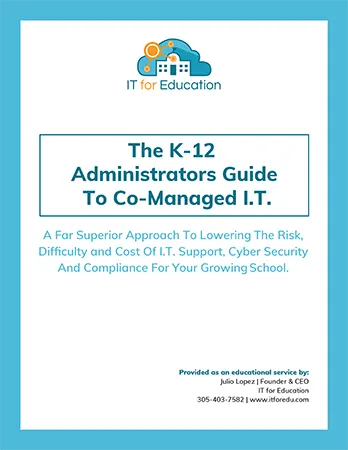When it comes to protecting your school from cyberthreats, the basics still matter. A lot. In fact, according to IBM’s 2023 Cost Of A Data Breach Report, 82% of breaches involved data stored in the cloud—and many could have been prevented with simple, foundational safeguards.
That’s where “cyber hygiene” comes in – the education sector’s version of daily handwashing. It may not sound exciting, but it’s essential. And if your school is skipping the basics, you’re putting student records, staff data, and instructional time at risk.
Here are four cyber hygiene essentials every K–12 school should have in place:
1. Keep your network secure.
Secure your school’s Internet connection by encrypting sensitive student and staff data and using a firewall. Protect your Wi-Fi network with a hidden Service Set Identifier (SSID), so it doesn’t broadcast your network name. Your router should always be password-protected. For teachers and administrators working remotely, require a virtual private network (VPN) to connect securely to school systems.
2. Train your staff and faculty.
Human error remains the biggest risk. Establish clear cybersecurity policies for all faculty and staff, including strong password practices, multifactor authentication (MFA), guidelines for appropriate Internet use, and procedures for handling sensitive student information. Staff training should also include how to recognize phishing e-mails and avoid unsafe downloads—simple steps that dramatically reduce the chance of a breach.
3. Back up critical data.
In the event of a breach, crash, or ransomware attack, you need to ensure essential data is still accessible so learning isn’t disrupted. Regularly back up all critical files, including student records, administrative documents, and financial databases. Wherever possible, set backups to run automatically. Store copies securely in the cloud or on an offsite server.
4. Limit data access.
Not every teacher or staff member needs access to every system. Restrict access to sensitive information to only those who need it. Administrative privileges should be reserved for IT directors and trusted personnel. As part of your offboarding process, immediately remove access for staff who leave the school to prevent unauthorized use.
Security Is Well Worth The Hassle
While implementing these steps can feel time-consuming, they’re far less costly than the fallout of a breach—whether it’s stolen student data, compliance violations, or days of lost instruction due to a ransomware attack.
Want To Get Ahead Of The Threats?
If you’re unsure how your school stacks up, now’s the time to find out. Our free Cybersecurity Risk Assessment for K–12 Schools will uncover hidden vulnerabilities, identify gaps in your defenses, and provide a clear, actionable plan to strengthen your school’s cyber hygiene—fast.
👉 Schedule your assessment today: www.itforedu.com/schedule