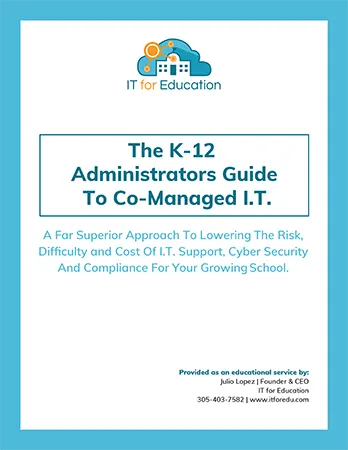Microsoft has officially announced that Windows 10 will reach end-of-support in October 2025. That means schools that still rely on Windows 10 devices will soon face big changes. If your district or private school hasn’t started preparing, now is the time.
Here’s what this means for your school, and how you can get ahead of the transition.
What “End-of-Support” Really Means
When Microsoft ends support for an operating system, they no longer release security updates, patches, or technical support. For schools, this translates into three major challenges:
- Security Risks– Without patches, Windows 10 devices will be more vulnerable to cyberattacks and malware. This is especially concerning for K–12 schools, which are increasingly targeted by hackers.
- Compliance Issues– Many education standards and insurance policies require that all devices run supported software. Running outdated systems could put your school out of compliance.
- Compatibility Problems– New educational software, apps, and even testing platforms may stop supporting Windows 10, leaving teachers and students with fewer tools.
How This Impacts K–12 Schools
- Students:Devices used in classrooms, libraries, and testing labs may become unreliable or unsafe.
- Teachers:Lesson plans that rely on certain apps could be disrupted if those tools no longer support Windows 10.
- Administrators & IT Teams:Managing outdated devices will require more time, and costs may rise if systems need constant troubleshooting.
Your Options Moving Forward
Schools have two main paths:
1. Upgrade to Windows 11
- Supported through2031, with continued security updates.
- Offers better performance, updated features, and stronger built-in security.
- May require newer hardware—older devices may not meet the minimum system requirements.
2. Explore Cloud-Based or Alternative Solutions
- Consider devices likeChromebooks or Windows 11 SE laptops designed for education.
- Cloud-managed devices can lower IT overhead and improve classroom reliability.
What Schools Should Do Right Now
- Audit Your Devices– Take inventory of all machines still running Windows 10.
- Plan a Transition Timeline– Factor in budgets, student needs, and testing schedules.
- Prioritize High-Risk Areas– Start with devices handling sensitive student or staff data.
- Get Expert Guidance– Work with an IT partner who understands the unique needs of K–12 schools to ensure a smooth migration.
Don’t Wait Until It’s Too Late
The countdown is on. By October 2025, Windows 10 support will end—just one school year away. Transitioning takes time, especially when hundreds of devices are involved. Acting now will protect your school’s data, ensure compliance, and keep classrooms running without disruption.
At IT for Education, we specialize in helping schools navigate transitions like this. From planning to deployment, our team makes sure technology upgrades are smooth, affordable, and stress-free for administrators and teachers alike.
👉 Contact us today to start your Windows 11 migration plan at (305) 403-7582
Or book a time to talk with one of our specialists at this link: www.itforedu.com/schedule